So - how did I solve my problem? Well, Squidoo gives you three options:
- Edit your lens, and remove any problem causing modules or text. Well, that didn't work for me because I couldn't find any thing that was against the rules.
- Delete your lens and post it on a more forgiving platform, like your own blog. Squidoo has an 'export' option, where you can download everything from your lens onto your own computer, and that way you don't lose any hard work you've done setting it up.
- Have it hand reviewed by a live person - but only do this if you're willing to risk them deciding against you, and locking your lens - and if they find you have a lot of spammy stuff, they make go so far as to delete your account.
So, I took the plunge and asked that they be hand checked by a live person. Because I was SURE there was nothing spammy about my lenses. First though, I went into edit mode on each lens, and exported the file to my computer - just in case.
And today... Hooray! All my lenses are there and published. It's so nice to know that I was doing it right, and that the people at Squidoo are fair! It's a pleasure to deal with a company that is run by real people, and not mindless machines.
If you'd like to check out what I was working on, here's a link to the lenses for this week's campaign.
- Buy Gluten Free Food
- Gluten Free Cookbooks
- What's all the Fuss About Gluten Free Eating?
- Best Gluten Free Breads
- Recipes for Gluten Free Bread
If you'd like to find out what all the fuss is about with Squidoo, check out this free download: FREE Squidoo Guide!

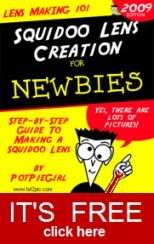
![Reblog this post [with Zemanta]](http://img.zemanta.com/reblog_e.png?x-id=c90d455a-2943-47fb-bf32-249ad48c2df3)
No comments:
Post a Comment